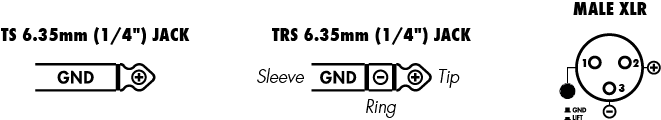- en
- fr
Torpedo Reload II User's Manual
Premium All-Analog Twin-Channel Multi-Impedance Reactive Load Box featuring a Celestion® Approved Load Response, Continuous Attenuation, Dual Line Outputs, Stereo FX Loop and a 215W per channel Power Amplifier
The complete electronic version of this manual, the Torpedo Reload II hardware and the bundled GENOME Reload II Edition software application, are subject to updates without notice. To download the most up-to-date manual for Torpedo Reload II and GENOME - alongside user guides for all Two notes Audio Engineering products - head over to theTwo notes Audio Engineering website.
This manual describes in detail Torpedo Reload II, providing comprehensive instructions for its operation. It is highly recommended that you read this document before using the product. The contents of this manual have been thoroughly verified and it is believed, unless stated otherwise, to accurately describe the product at the time of shipping from the associated point of manufacture.
Two notes Audio Engineering is a registered trademark of:
OROSYS SAS
76 rue de la Mine
34980 Saint-Gély-du-Fesc
France
Tel: +33 (0)484 250 910
Fax: +33 (0)467 595 703
Contact and support: http://support.two-notes.com
Website: http://www.two-notes.com
This document is the exclusive property of OROSYS SAS. In the interest of product development, OROSYS SAS reserves the right to change technical specifications, modify and/or cease production without prior notice. OROSYS SAS cannot be held responsible for any damage, accidental or otherwise, that results from an inappropriate use of Torpedo Reload II. Please refer to the safety instructions included in this manual. The reproduction of any part of this document is strictly forbidden without the written authorization of OROSYS SAS.
All product names and trademarks are the property of their respective owners. Any non-OROSYS owned product names and trademarks found in this document were used during the development of Torpedo Reload II; these are in no way associated or affiliated with OROSYS SAS.
Foreword
1. Safety instructions
Before using Torpedo Reload II, it is necessary to carefully read and consider the following safety instructions. Please keep this document in a safe place; it is important for the protection of both the user and product. Should you suspect any malfunction of the device, always seek the assistance of a qualified technician.
1.1 Risk of electric shock
1.2 Reader warning
1.3 Mains Power
Please verify that the voltage required by the device matches the voltage of your country. In instances where it doesn’t - or if you are unsure - do not plug the device to the wall outlet as this could result in damage to the device and injuries to the user.
This product must not be used during lightning storms. In case of severe weather with a risk of lightning, unplug the mains power supply to reduce the risk of electric shock and fire.
The mains power cable provided with the unit complies with the standards of the country where you purchased the product. If replacement is needed, please use a manufacturer-approved compliant cable.
1.4 Ground Connection
For safety reasons, Torpedo Reload II requires connection to a wall outlet with a ground connection. If your electric installation does not provide a ground connection - or if you are unsure - please seek advice from a qualified technician. If the mains power cable supplied with Torpedo Reload II does not match your wall outlet, please seek advice from a qualified technician. In order to prevent risks of electric shock or fire, never remove the outer or inner ground connection of the unit.
1.5 Safety Use Conditions
Torpedo Reload II must never be used near a heat source, near a flame, in the rain, in damp areas or near liquids of any kind.
When transporting the unit, care needs to be taken to avoid any trauma that might result in damage to the device, subsequently requiring the assistance of a qualified technician.
Never cover or restrict Torpedo Reload II’s ventilation ports. Never unplug or deactivate the heat control monitoring system - failure to adhere to these guidelines exposes risks of electric shock and fire.
1.6 Cleaning
Always use a dry, soft cloth with no alcohol or solvents for cleaning purposes. Please ensure the unit is kept clean and free from dust or similar particulates.
1.7 Maintenance
All maintenance operations must be performed by service centers (approved by OROSYS SAS) or by qualified technicians. Never attempt to repair Torpedo Reload II by yourself.
2. Package Contents
The box content for Torpedo Reload II contains:
- A Torpedo Reload II unit in a protective sleeve
- A mains power cable
- A Quick Start Guide and affiliated Connectivity Scenario documentation
- Removable/optional Rack Ears for rack-mounting in a standard rack case
- Two notes Promotional Paraphernalia
3. Declaration of Conformity
Manufacturer: OROSYS SAS
Category of product: Digital Audio Signal Processor
Product: Torpedo Reload II
Test Manager: Guillaume Pille
The Two notes Torpedo Reload II is certified to be compliant to the CE and FCC standards:
- EN 55103-1 : 1996 and EN 55103-2 : 1996.
- EN 60065 05/2002 + A1 05/2006.
- EMC directive 89/336/EEC and Low Voltage Directive 73/23/EEC.
- FCC Part 15 : 2008.
- ICES-003 : 2004.
- AS/NZS 3548 class B for Australia and New Zealand.
- IEC : 2008 - CISPR 22 class B.
4. Disposal of Waste Equipment by Users in Private Household in the European Union
5. Warranty
OROSYS SARL warrants that this TWO NOTES AUDIO ENGINEERING product shall be free of defects in parts and workmanship when used under normal operating conditions for a period of two (2) years from the date of purchase. This Warranty can be extended by a further year upon product registration, thus offering an Extended Manufacturer Warranty of 3-years total. This Warranty shall apply to the original purchaser when purchased from an Authorized TWO NOTES AUDIO ENGINEERING dealer.
IMPORTANT: PLEASE RETAIN YOUR SALES RECEIPT, AS IT IS YOUR PROOF OF PURCHASE COVERING YOUR LIMITED WARRANTY. THIS LIMITED WARRANTY IS VOID WITHOUT YOUR SALES RECEIPT.
Defective products that qualify for coverage under this Warranty will be repaired or replaced, (at OROSYS SAS’s sole discretion) with a like or comparable product, without charge. In the event that the Warranty service is required, please contact your authorized TWO NOTES AUDIO ENGINEERING dealer in order to obtain an RMA to return the complete product to the Authorized TWO NOTES AUDIO ENGINEERING Service Center closest to you, with proof of purchase, during the applicable Warranty period.
Transportation costs to the service center ARE NOT INCLUDED in this limited Warranty. OROSYS SAS will cover the cost of standard ground return transportation for repairs performed under this Warranty.
This limited Warranty becomes void if the serial number on the product is defaced or removed, or if the product has been damaged by alteration, misuse including connection to faulty or unsuitable ancillary equipment, accident including lightning, water, fire, or neglect. or if repair has been attempted by persons not authorized by OROSYS SAS.
Any implied Warranties, including without limitation, any implied Warranties of merchantability or fitness for any particular purpose, imposed under state or provincial law are limited to the duration of this limited Warranty. Some states or provinces do not allow limitations on how long an implied Warranty lasts; as such, the above limitations may not be applicable.
OROSYS SAS ASSUMES NO LIABILITY FOR PROPERTY DAMAGE RESULTING FROM ANY FAILURE OF THIS PRODUCT NOR ANY LOSS OF INCOME, SATISFACTION, OR DAMAGES ARISING FROM THE LOSS OF USE DUE TO DEFECTS OR AVAILABILITY OF IT DURING SERVICE.
In case you must absolutely send your TWO NOTES AUDIO ENGINEERING product to any other location, it is of vital importance that you keep the original packing material. It is very difficult to avoid damage when shipping the product without that material. OROSYS SAS is not responsible for damages caused to the product by improper packaging and reserves the right to charge a reboxing fee for any unit returned for service without the original packing material.
THE FOREGOING CONSTITUTES THE ONLY WARRANTY MADE BY OROSYS SAS WITH RESPECT TO THE NOTED PRODUCTS AND IS MADE EXPRESSLY IN LIEU OF ALL OTHER WARRANTIES EXPRESSED OR IMPLIED.
Recommendation on the Proper use of a Load box with a Tube Amplifier
1. What is a Load Box?
In routine use of a tube amplifier, it is highly recommended that the power output of the amplifier is always connected to a speaker cabinet or suitable load prior to powering on. The speaker cabinet (rated at either 4-, 8- or 16-Ohms) must always be connected to the corresponding speaker output of the amplifier. Neglecting to do so can lead to partial or complete destruction of the output stage of the tube amplifier.
The majority of tube amplifier designers protect their products with fuses or alternative suitable protection systems; however, some amplifiers are still insufficiently protected. It is therefore impossible to predict the behavior of all amplifiers on the market in relation to the instantiated load (be it a speaker cabinet or a Load Box).
The electronic term that describes the speaker cabinet with respect to the amplifier is the “load”: we say the cabinet “loads” the amplifier. The term “Load Box” is used to describe any product that provides a load to the amplifier. The main parameter of the Load Box is its impedance, expressed in Ohms. Impedance matching between a Load Box and amplifier is paramount and as such should be actioned wherever possible (i.e. an 8-Ohm Load Box must be plugged to the 8-Ohm speaker output of the related amplifier).
The power sent by the amplifier to the corresponding load is turned into heat; as such, it is vital to refer to the cooling recommendations stipulated in the manual of the respective load; overheating may cause damage, both to the Load Box and to the amplifier.
Warnings & Setup Considerations
 | Only connect traditional guitar or bass cabinets to Reload II’s CAB OUT A/B connectors; for active speaker connections please use Reload II’s LINE OUT A/B XLR ports. | |
2. Setting the Output Volume for an Amplifier
The correct use of an amplifier with a Load Box requires caution. Due to the inherent silence while playing through an amplifier with a Load Box, it is easier to accidentally run the amplifier beyond the reasonable limits set by the manufacturer - more so than when using a speaker cabinet in conjunction with the amplifier. This can lead to faster tube wear and, in some cases, damage to the amplifier or Load Box.
When reaching the maximum value of the aforementioned output potentiometer, you will likely hear considerable distortion. In fact, most amplifiers sound comparatively poor at maximum volume. In addition, always keep in mind that your amplifier may not have been conceived to be used at maximum volume for a long period of time. Running an amplifier at high volume will cause premature wear of the tubes and possible malfunction or damage at the output stage.
3. Is the use of a Load Box Totally Silent?
The term “silent recording” is often used when a Load Box is involved. If we compare a Load Box solution to a traditional cabinet miking solution, the results are considerably quieter and controllable in terms of audible sound output. Noises that you may not have been able to hear before (due to the overbearing volume of the speaker cabinet) may become more apparent. Below is a non-exhaustive list of those sounds that may be heard when using an amplifier in tandem with a Load Box for silent recording purposes:
- Your guitar or bass strings can be heard. If you are not used to this, it could be initially distracting, depending on the environment
- You may hear some noise coming out of your Torpedo Reload when playing, akin to a small speaker inside the device. This is perfectly normal and there is no reason to worry. The sound is produced when power runs through the coil of the reactive load embedded within the Torpedo Reload II. The vibration is related to the power stemming from the amplifier connected to the Torpedo Reload II and to the signal’s frequency content (i.e. the pitch of notes played are heard). Your amplifier - specifically the output transformer of your amplifier - may also produce similar noise. Such noise is usually not heard, simply because it is often obscured by the sound stemming from a loudspeaker in traditional amplifier and cabinet setups
- The Torpedo Reload II features a built-in fan as there is significant power dissipated into heat inside the device. The fan provided is marked as a “silent fan”, but as it is running fast, it is never entirely silent. With this said, in normal use (i.e. hearing your DI Signal through monitors or headphones), the fan is barely audible.
About Torpedo Reload II
Introducing Reload II. The latest instalment in Two notes’ class-leading reactive load solution legacy marking the definitive watershed in contemporary backline control. Featuring twin-channel operation, selectable multi-impedance compatibility and true continuous attenuation, Reload II is our most advanced Load Box to date. Its mission is simple: unleash the power of any amplifier or line-level source without compromise. Armed with a ground-up rework of our defining reactive load for a Celestion® Approved Load Response, the match is set to drive any amp’s power-stage (rated up-to 200W RMS) to perfection, retaining all the sonic integrity your performance demands. Scalable from a whisper to a full-throttle onslaught, Reload II’s ultra-transparent dual-mono 215W (per channel) amplifier/attenuator and paired speaker outputs preserve every facet of your tone. Add a Stereo FX Loop, dual Line outputs and GENOME Reload II Edition (software download) into the mix and Reload II doesn't just enhance your rig, it redefines it.
Key features
- Premium all-analog reactive Load Box featuring a Celestion® Approved Load Response
- Compatible with tube and solid state amplifiers rated up to 200W RMS; selectable multi-impedance compatibility (4-, 8-, 16Ω)
- Twin channel operation with dedicated source selection per channel for (1) Amp Input and (2) Line Inputs
- Continuous Active Attenuation from total silence (Load Box operation) to stage-ready source amplification
- Stereo/Dual Mono 215W (Per Channel, under 4Ω) studio-grade power amplifier; (2) independent cabinet outputs for amplifier rigs and/or line level inputs
- (2) XLR Line Outputs for effortless integration with audio interfaces, cab sims and more
- Footswitchable Stereo FX Loop with Series/Parallel, Dual Mono and A>B Link Modes; selectable -10dB / +4dB Send; Return Dry/Wet mix control
- Front panel control for complete command of Amp Input Level, Cabinet Volume, Channel-Specific Source Selection and XLR Line Out Level
- Dedicated Depth & Presence controls per channel for hands-on tone shaping of the input source
- Integrated MOJO controls deliver high-power feel, even at low-volume
- Fuss-free gain stage optimisation across Reload II’s architecture
- GENOME Reload II Edition Included - the carrier-class plugin software ecosystem for studio-grade cabinet simulation and more
- GENOME-Ready Series-R DynIR cabinet collection Included - 24 Premier DynIR Virtual Cabinets From Celestion® and Two notes Audio Engineering
- Genuine wood side-panels for Topbox configuration; Rack Mountable (2U) via included Rack Ears
- Extended manufacturer 3-year warranty available upon product registration
1. Front Panel Controls
1. POWER ON/OFF: Switch to power-on or power-off Reload II; the unit is operational when the impedance indicator LED is illuminated
2. AMP IN LEVEL (Knob & Indicator): Set the level of the connected amplifier (only) using the AMP IN LEVEL knob; optimise your signal in accordance with the LED indicators, ensuring the source level is set to “OK”
3. IMPEDANCE (Indicator): Highlights the impedance rating of Reload II’s Reactive Load, set via the AMP IMPEDANCE parameter (20) on the reverse of the device
- NOTE: The IMPEDANCE (Indicator) lights will flash in synchronisation with any amp signal fed into Reload II’s internal reactive loadbox when the input signal sits above the “OK” range (AMP IN LEVEL - Knob & Indicator); please be advised this is simply an optimisation-centric warning and does not indicate a fault within Reload II.
4. CHANNEL SOURCE: Use the independent switches on CHANNEL A or CHANNEL B to configure the input source (AMP or LINE) for the related CHANNEL
5. CAB: Independent controls for both CHANNEL A or CHANNEL B set the cabinet output volume level for any cabinet connected to the CAB OUT outputs (21)
- NOTE: When connecting both CAB OUT outputs to a single cabinet with Dual Inputs / Stereo functionality, if applicable please ensure the cabinet’s stereo operation is engaged via a switch (or similar); failure to do so may result in unwanted audio dropouts and/or irreversible damage to Reload II’s internal power amplifier.
- NOTE: Always power off Reload II before connecting or disconnecting a cabinet to CAB OUT A and/or B to avoid potential damage to Reload II’s internal power amplifier or cabinet.
6. CLIP (Indicator): Indicates whether Reload II’s Dual-Mono 215W per-channel power amplifier is clipping for either CHANNEL A or CHANNEL B
7. OUTPUT: Independent knobs on CHANNEL A or CHANNEL B to set the LINE OUT (12) level for the related CHANNEL
8. DEPTH: Emphasises the low-end frequency content of the source audio for the related channel
9. PRESENCE: Emphasises the high-end frequency content of the source audio for the related CHANNEL
10. MOJO CONTROLS: Engage to deliver high-power feel, even at low-volume
2. Rear Panel Control & Connectors
11. LINE IN: Connect ¼-inch TS or TRS Line Level sources (including Preamps, Modellers, Amp Sims and more) to either LINE IN A and/or LINE IN B to feed CHANNEL A or CHANNEL B respectively
12. LINE OUT: Connect the XLR LINE OUT A or LINE OUT B to interfaces, mixers or similar to send a balanced feed of the selected CHANNEL SOURCE (4) for CHANNEL A and CHANNEL B respectively
13. LOOP LEVEL: Independent switches for CHANNEL A’s and CHANNEL B’s FX LOOP offering -10dBV or +4dBu operation
- Top Tip: Use the +4dBu option for line level FX devices; use the -10dBV option for guitar level devices (i.e. pedal format delays)
14. DRY WET MIX (Knob & Switch): Configure whether DRY/WET MIX operation is active per CHANNEL using the independent ON/OFF switches; adjust the balance between the DRY SOURCE signal and effected WET signal using the DRY/WET knob for either CHANNEL A or CHANNEL B
15. DUAL MONO / LINK A>B: Use this selector to determine the RETURN routing behaviour of Reload II’s FX Loop; In DUAL MONO mode, each RETURN is configured independently in mono, feeding the respective CHANNEL corresponding to the RETURN; In LINK A>B MODE, the signal connected to RETURN A is replicated on RETURN B, irrespective of any source connected to RETURN B.
16. RETURN: High impedance FX RETURN ¼-inch TS jack for receipt of signals from the outputs of FX PEDALS, Multi FX Devices or similar
17. SEND: Low impedance FX SEND ¼-inch TS jack for use with external effects processors including PEDALS, Multi FX Devices or similar
18. FOOTSWITCH A+B / A/B: Set the behaviour of Reload II’s Footswitch input in line with either TS or TRS equipped footswitches:
- A/B: Select for use with a TRS footswitch. Here, the switch connected to “Tip” will control the On/Off state of CHANNEL A and the switch connected to “Ring” will control the On/Off state of Channel B
- A+B : Select for use with a TS footswitch. Here the Switch connected to “Tip” will control the On/Off state of both CHANNELS
19. AMP IN: Connect your Amplifier’s Speaker Output to this input; ensure a Speaker Cable is used for this connection and Reload II’s AMP IMPEDANCE (20) Selector is set to the correct impedance rating for your amplifier’s output
20. AMP IMPEDANCE: Use this selector to match the impedance of your amplifier to the internal load in Reload II
21. CAB OUT: Use these outputs to send source signals assigned to CHANNEL A or CHANNEL B to traditional guitar/bass cabinets
2.1 Warning Indicators
Torpedo Reload II Includes the following warning indicators located on the rear panel of the device:
- General Fault Warning Indicator (top LED indicator)
The General Fault Warning Indicator is triggered by a fault in Torpedo Reload II’s integrated Poweramp. When triggered the Poweramp will enter protection mode, deactivating the amplifier and the resultant sound output from the device. The root causes triggering the General Fault Warning Indicator stem from a number of sources; as such, it is advised that you contact Two notes’ Support Team to review remedial strategies pertaining to your rig setup and connectivity requirements.
- Temperature Warning Indicator (bottom LED indicator)
The Temperature Warning Indicator will illuminate when the temperature inside Torpedo Reload II exceeds 100°C. This is measured at 2 points: the Loadbox and Poweramp. When active, Torpedo Reload II will mute itself and disconnect the load box immediately to avoid any possible damage stemming from excessive power dissipation. If this occurs, please configure Torpedo Reload II to output less power by turning down the CAB front panel volume controls, or adjust the power feeding the device by turning down the master volume on an amplifier connected to the AMP IN.
3. Torpedo Reload II’s Advanced Functionality
Torpedo Reload II has been engineered to deliver the pinnacle in Two notes’ stage-centric amplification & attenuation knowhow; as such an understanding of the following key functions is paramount to configuring Torpedo Reload II within a given rig.
3.1 Amp Input Level Optimization
Located on the front-plate of Torpedo Reload II is the AMP IN LEVEL controls (Knob & LED Indicator). Correct configuration of this input-centric control is vital when priming any Amplifier to leverage all the might Reload II’s dual 215W per-channel power amplifier delivers. When connecting an amplifier, first set the level using the AMP IN LEVEL knob, ensuring the source level falls within the “OK” range, highlighted via the related LED indicator.
- Note: In instances where a lower CAB Output level is required during attenuation scenarios, the AMP IN LEVEL control can be set lower than the “OK” range without alteration of the quality of Reload II's Reactive Load response or the audio output from the CAB outputs.
3.2 Output Connectivity
Within Reload II’s Architecture, the attenuation/amplification CAB OUT outputs and companion LINE outputs can be used simultaneously; such facilitates simultaneous recording of the dry output from your amplifier’s speaker output alongside traditional miking of the cabinet(s) connected to Torpedo Reload II.
Top Tip: You can connect and disconnect either CAB OUT output at anytime without worrying about the impedance/load required by the companion amplifier’s speaker output; Reload II provides the load demanded by your amplifier - as such, mismatching the impedance of your amplifier and cabinet with a Reload II connected between both devices is no-longer a dangerous or (potentially) damaging affair.
3.3 Tone Shaping Controls
A common issue with signal attenuation relates to how our ears perceive sound. In short, the lower the volume of the sound is, the less we hear the low- and high-frequency content of the source audio; furthermore, our hearing at low volumes is better tuned for mid-range frequency content perception. Within Torpedo Reload II a suite of all-analog tone-shaping tools are included for creative and corrective purposes, affecting the instantiated AMP or LINE source of the related channel:
- The DEPTH knob can be used to emphasise and affect the low-end frequency content of the source audio for the related channel
- The PRESENCE knob can be used to emphasise and affect the high-end frequency content of the source audio for the related channel
- The MOJO switch has been engineered specifically for attenuation scenarios - which when engaged - delivers a high-power feel, even at low-volume
3.4 Power Attenuation, Amplification & Load Box
Centre stage on Torpedo Reload II is a ground-up rework of our defining Reactive load technology for a Celestion® Approved Load Response. With Torpedo Reload II, previous limitations associated with reactive attenuation - specifically relating to the manner in which the attenuated level is controlled - are negated thanks to the attenuation/amplification engineering of the internal analog architecture comprising the following:
- a reactive load
- an ultra-low-distortion, wideband, low-noise studio-grade solid-state amplifier
With this configuration, the Reload II’s architecture presents an ultra-accurate speaker-like impedance to your amplifier, dissipates the power, then provides facilities to re-amplify the source audio to the desired volume via dual cabinet outputs. This design offers a number of advantages over traditional resistive/passive attenuation options:
- The amplifier remains connected to a fixed impedance replicating that of a real speaker impedance
- The impedance remains unchanged regardless of the attenuated output resulting in the tone of your amplifier remaining consistent
- The volume you hear within the listening space can be set continuously all thanks to a master-volume control post the amplifier’s master volume
- The speaker-output impedance of your amplifier is independent from the speaker impedance of the physical speaker cabinet connected to Torpedo Reload II; such therefore offers countless possibilities for cabinet selection and combinations via Reload II’s dual cabinet outputs
4. Connectivity Scenarios
Torpedo Reload II can be configured in conjunction with amplifier and/or line level sources in a myriad of different scenarios. Below are a number of common configurations detailing correct setup of the Torpedo Reload II within the context of a given studio- or live-backline.
4.1 Setup Scenario | The High-Performance Live Rig
Configure Reload II as the centre of your live backline with Stereo Cab functionality, FX Loop integration, Line Level Front-of-House Feeds and Connectivity for Amplifier & Line Level Sources.
4.2 Setup Scenario | The Studio Essential
Make Reload II the core of your Studio Setup for silent recording, re-miking pre-recorded DI Amp takes and aggregating every amp in your collection to one convenient recording tool.
4.3 Setup Scenarios | AI Amp Capture Essential
Looking to create AI Amp Profiles? Reload II’s next-gen reactive load, multi-impedance compatibility and studio-grade DI outputs combine to deliver the connectivity, response and feel for Grade-A captures every-time.
5. FX Loop Configuration Scenarios
For apex-level FX integration, look no further than Reload II’s Footswitchable Stereo FX Loop. Packing Series/Parallel routing facilities, Return Dry/Wet Mix controls and Dual Mono / A→B Link Modes, it’s primed for adding a full-featured Stereo FX loop to your amplifier or even kicking-out a quasi W/D/W configuration using just two cabinets. . Below are a number of common configurations detailing the correct setup of Torpedo Reload II’s FX loop within the context of a given studio- or live-backline.
5.1 Scenario 1: Dual Mono Parallel FX Loops
Use one or two sources to configure Dual Mono Parallel FX Loops; in this example an Amplifier and Line Level Source are both connected for Dual Mono operation across Reload II’s architecture.
5.2 Scenario 2: Use a Mono Source to Feed a Stereo FX Loop
Use a single mono source to feed a Stereo FX Loop; in this example an Amplifier is used as a mono source feeding dual cabinets for a quasi Wet/Dry/Wet configuration.
5.3 Scenario 3: Create a Wet/Dry/Wet Rig with 3 Cabinets
In tandem with an amplifier featuring multiple speaker outputs, configure ReVolt to create a true Wet/Dry/Wet backline; in this example an Amplifier is used as a mono source feeding dual Wet cabinets via Reload II and a single Dry Cabinet from a secondary speaker output on the source amplifier.
5.4 Feeding a Mono FX Loop to Dual Cabinet Outputs
Use a mono source to configure a Mono FX Loop sending the resultant processed signal to Reload II’s dual Cab Outputs.
6. Using Torpedo Reload in Conjunction with the Bundled GENOME Application
Out-the-box, Reload II ships with a lifetime license to GENOME - the carrier class software ecosystem engineered for world-class DynIR speaker simulation and much more. Fusing an ever-growing roster of virtual cabinets, amplifiers, pedals, and essential STUDIO FX, GENOME is your first - and final - destination for pristine recordings everytime.
For the full GENOME User Guide, inclusive of all the components included as standard in GENOME, please access the documentation here.
When using GENOME in conjunction with Reload II, specifically when auditioning effects and DynIR virtual cabinets in real-time, latency is a core consideration for optimal performance; for detailed guides on how to configure your system latency for a variety of mainstream Digital Audio Workstations, please review the documentation here
Below are some of the key usage scenarios suggested for the integration of Reload II with GENOME.
6.1 Cabinet Simulation with GENOME’s DynIR Component
Experience expert-level tone shaping with the GENOME-ready Series-R DynIR cabinet collection. Packing a premier assemblage of 24 expertly-curated DynIRs (all inspired by a raft of household heavyweights in the amplifier annals), elevating your tone with the undisputed top-tier cabinet emulation platform is primed for any sonic exploit. To use any of the bundled DynIR cabinets in GENOME, please access the documentation here.
6.2 Post Processing FX Using GENOME’s STUDIO FX Arsenal
Included as standard with GENOME is a suite of studio-grade effects, developed specifically for the forward-thinking player. Whether it’s must-have dynamic control, modulation, spatial effects or corrective processing, GENOME’s STUDIO FX Suite and unique workspaces for Torpedo-embedded hardware, deliver on any mandate. For a comprehensive breakdown on all STUDIO FX components included in GENOME as well as the parameters to configure these, please access the documentation here.
6.3 Placing GENOME in Reload II’s FX Loop
For time-based FX integration, GENOME’s related spacial components (e.g. STUDIO Delay & STUDIO Reverb) can be placed in Reload II’s FX loop following the connectivity diagram below.
Please note the following important considerations when placing GENOME in Reload II’s FX Loop
- The example above uses a single amplifier input instantiated across both of Torpedo Reload II’s channels (A&B); this is important to configure using the SOURCE selection switches on Reload II’s front panel if running Stereo FX in the related GENOME RIG
- The LOOP LEVEL switch for both channels should be configured for +4dBu operation as the connected interface will be outputting a Line Level signal
- The loop behaviour should be configured for DUAL MONO operation
- Within GENOME’s instantiated STUDIO FX, it is advised that the components are configured with a 100% wet signal. Failure to do so may induce phasing issues between Reload II’s Dry (Channel) and Wet (FX Loop RETURN) signals.
- The DRY/WET knobs for each Channel should be configured to taste in line with how much of the Wet signal should be heard via the CAB or LINE OUT outputs.
6.4 Using Reload II In Conjunction with GENOME’s TSM / TSM-Ai Amplifier Models and Front-Loaded PEDAL Arsenal
Reload II can be configured as an amplifier for GENOME’s TSM / TSM-Ai Amplifier Models via the CAB OUT outputs for the ultimate hybrid backline. The following connectivity diagram highlights how this can be accommodated in a stereotypical setup.
Please note the following important considerations when configuring Reload II as a amplifier for GENOME’s TSM/TSM-Ai amplifiers
- The example above utilises a mono source stemmed from GENOME via an Audio Interface, routed into LINE IN A / CHANNEL A where a LINE Source is selected
- At Reload II’s FX Loop, Stereo FX processing is actioned via a Mono SEND and a Stereo Return
- The resultant signal can then be amplified via the CAB OUT A and CAB OUT B outputs, with the resultant volume controlled by the CAB controls on the front-face of the device.
7. Specifications
7.1 Bundled DynIR Virtual Cabinets (Accessible via GENOME)
| Designation | Inspired by |
|---|---|
| GUITAR cabinets | |
| AE ElDorado 212 X12 | DynIR capture from Two notes Audio Engineering, inspired by – and captured from – a vintage Soldano® 2×12 enclosure outfitted with a pair of stock Eminence® X12000 drivers |
| AE LumberLeaver50 412 Shef | DynIR capture from Two notes Audio Engineering, inspired by – and captured from – an original Peavey® 5150 4×12 enclosure outfitted with a quartet of Sheffield® 1200 drivers |
| Brit 65C | DynIR capture from Two notes Audio Engineering, inspired by – and captured from – a Marshall® 1965A Guitar cabinet outfitted with Celestion® 10“ G10L-35 drivers |
| Celestion® G12M Greenback Closed 4×12 | DynIR Capture made by Celestion®, inspired by – and captured from – a G12M Greenback loaded Closed Back 4×12 Cabinet Guitar cabinet |
| Celestion® Vintage 30 Closed 4×12 | DynIR Capture made by Celestion®, inspired by – and captured from – a Celestion® Vintage 30 loaded Closed Back 4×12 Cabinet Guitar cabinet |
| Celestion® G12M Creamback 212 Closed | DynIR Capture made by Celestion®, inspired by – and captured from – G12M Creamback drivers retrofitted in a closed-back 2×12 enclosure |
| Celestion® G12M Hempback 212 Open | DynIR Capture made by Celestion®, inspired by – and captured from – Hempback drivers retrofitted in an open-backed 2×12 enclosure |
| Celestion® Ruby Closed 4×12 | DynIR Capture made by Celestion®, inspired by – and captured from – a Celestion® Ruby loaded Closed Back 4×12 Guitar cabinet |
| Celestion® Blue Closed 4×12 | DynIR Capture made by Celestion®, inspired by – and captured from – a Celestion® Blue loaded Closed Back 4×12 Cabinet Guitar cabinet |
| Celestion® G12M Greenback Open 1×12 | DynIR Capture made by Celestion®, inspired by – and captured from – a Celestion® G12M Greenback loaded Open Back 1×12 Cabinet Guitar cabinet |
| Celestion® Neo 250 Copperback Closed 2×12 | DynIR Capture made by Celestion®, inspired by – and captured from – a Celestion® Neo 250 Copperback loaded 2×12 Guitar cabinet |
| Celestion® Blue Closed 1×12 | DynIR Capture made by Celestion®, inspired by – and captured from – a Celestion® Blue loaded Closed Back 1×12 Cabinet Guitar cabinet |
| Celestion® Vintage 30 Open 1×12 | DynIR Capture made by Celestion®, inspired by – and captured from – a Celestion® Vintage 30 loaded Open Back 1×12 Cabinet Guitar cabinet |
| Jazz 120 | DynIR capture from Two notes Audio Engineering, inspired by – and captured from – a Jazz Chorus JC-120 Guitar cabinet outfitted with Roland® 12” 60w drivers |
| Kerozen | DynIR capture from Two notes Audio Engineering, inspired by – and captured from – a Diezel® 4×12 Front Loaded Guitar cabinet outfitted with Celestion® 12“ G12K-100 drivers |
| SilverJen | DynIR capture from Two notes Audio Engineering, inspired by – and captured from – a Fender® Twin Reverb Guitar cabinet outfitted with Jensen® 12” C12K drivers |
| BASS cabinets | |
| 2Notes CSB | DynIR capture from Two notes Audio Engineering, inspired by – and captured from – a Custom CSB Bass cabinet loaded with Eminence® 15“ Bass speakers |
| Alu XL | DynIR capture from Two notes Audio Engineering, inspired by – and captured from – a Hartke® 410XL Bass cabinet loaded with Hartke® 10” XL Aluminium-Cone Bass Driver speakers |
| AZ Ben | DynIR capture from Two notes Audio Engineering, inspired by – and captured from – a SWR® Big Ben Bass cabinet loaded with SWR® 18“ Custom Design speakers |
| AZ Work | DynIR capture from Two notes Audio Engineering, inspired by – and captured from – a SWR® Workingman's 4×10T Bass cabinet loaded with Eminence® LeSon® 1” TLX-1 Piezo speakers |
| Calif Low | DynIR capture from Two notes Audio Engineering, inspired by – and captured from – a Mesa Engineering® 2×10 Guitar Cabinet Bass cabinet loaded with Celestion® 10“ G10 Vintage speakers |
| Fridge | DynIR capture from Two notes Audio Engineering, inspired by – and captured from – an Ampeg® SVT-810E Bass cabinet loaded with Eminence® 10” Custom speakers |
| Heaven Bot | DynIR capture from Two notes Audio Engineering, inspired by – and captured from – a David Eden® D115XLT Bass cabinet loaded with Eminence® 15“ Custom speakers |
| Marco | DynIR capture from Two notes Audio Engineering, inspired by – and captured from – a Markbass® Traveler 102P Bass cabinet loaded with Markbass® 10” Custom Neodymium speakers |
7.2 Block diagram
The Block Diagram below highlights the signal routing capability with the Torpedo Reload II architecture.
7.3 Impedance Curve
In developing Reload II's all-new reactive load featuring a Celestion Approved Load Response, we were conscious not to match to a specific speaker (due to variations rooted in the accompanying enclosure size) but to a range of drivers, averaging the impedance for optimum performance across the breadth of amplifiers on the market. The diagrams below illustrate the impedance curves of Reload II's reactive load when set at 4-, 8- or 16-Ohms operation.
7.4 Connectors wiring
7.5 Technical Specifications
| Load Box | ||
| Load Box | Reactive Load featuring a Celestion Approved Load Response with nominal impedance: 4- or 8- or 16-Ohms (switchable) | |
| Maximum Admissible Power | 200W RMS (assuming proper ventilation) | |
| Maximum Temporary Admissible Power | 250W peak (assuming proper ventilation) | |
| Input / Output | ||
| Speaker Input | Jack 6.35mm (1/4”) unbalanced (TS, Tip/Sleeve) | |
| Maximum input Voltage | 140V AC (45dBu) | |
| Security Load | 270Ω / 20W | |
| Load Input Level | Adjustable via potentiometer with continuous attenuation (-inf) to continuous amplification (+20dB) | |
| Speaker Outputs | (2) Jack 6.35 mm (1/4”) unbalanced (TS) | |
| Minimum Load | 3.5Ω | |
| Maximum Output Power (single channel at THD+N <1%) | 1x 215W RMS @ 4Ω 1x 120W RMS @ 8Ω 1x 50W RMS @ 16Ω |
|
| Maximum Output Power (both channels driven at THD+N <1%) | 2x 150W RMS @ 4Ω 2x 120W RMS @ 8Ω 2x 50W RMS @ 16Ω |
|
| Level output adjustable for fine channel symmetry | ||
| Line Inputs | Dual-Mono, (2) Jack 6.35mm (1/4”) balanced (TRS, Tip/Ring/Sleeve) Switched jacks for routing to an unplugged channel | |
| Impedance | 10kΩ | |
| Line Outputs | Dual-Mono, (2) Balanced XLRs with Ground/Lift Switches | |
| Level output adjustable with potentiometer for fine channel symmetry | ||
| Impedance | 300Ω | |
| Gain (In to Out) | +4 to -inf dB | |
| Maximum Output Level | 20dBu | |
| Noise | Under -99dBu from 20Hz to 20kHz | |
| Frequency Response @ -1dB | 20Hz to 20kHz | |
| FX loop | Dual-Mono Fx loop with independent CHANNEL A and CHANNELB controls | |
| (2) SEND + (2) RETURN via 6.35mm (1/4”) unbalanced (TS) Jack | ||
| Compatibility with +4dBu and -10dBV devices, selectable via a dedicated switch per channel | ||
| DRY/WET potentiometer with ON/OFF switch | ||
| Facilities to Copy CHANNEL A return to CHANNEL B output via dedicated switch | ||
| FX loop activation/deactivation via Footswitch with a 6.35mm (1/4”) Jack; (TRS, Tip/Ring/Sleeve) or (TS, Tip/Sleeve) compatible and configurable via a dedicated Footswitch behaviour switch | ||
| Tone Shaping | ||
| Tone Controls | (1) DEPTH and (1) PRESENCE control per CHANNEL | |
| (2) SEND + (2) RETURN via 6.35mm (1/4”) unbalanced (TS) Jack | ||
| Flat response on potentiometers at 0% | ||
| (1) MOJO control per CHANNEL to deliver high-power feel at low volume | ||
| Depth | +8dB @75Hz on potentiometer at 100% | |
| Presence | +8dB @4kHz on potentiometer at 100% | |
| Safety / Protection | ||
| Cooling | Passive cooling with amplifier heatsink and Load Box heatsink | |
| Active cooling with temperature-controlled fan with 2 speeds (Slow & Boost) | ||
| Thermal Security | To prevent damage to the internal Load Box, thermal cut off is implemented when the internal temperature rises over a predesignated threshold. When active, a 270Ω security load is placed into effect and the signal is muted | |
| Power | ||
| Power Supply | Type | IEC60320 C14 power connector |
| Input Voltage | Compatible with 100V - 240V @ 50/60Hz | |
| Input Current | 1A Max | |
| Power | 100W Max | |
| Fuse | T4.0AL, 250V | |
| Weight & Dimensions | ||
| Dimensions | WxHxD | 365mm x 89mm x 220mm (240mm including connectors and knobs) |
| Weight | 6.9kg | |
——-
Technical support
Should you encounter a problem with your product or need general assistance regarding your purchase, Two notes Audio Engineering has developed an on-line service to provide you with fast and efficient technical support, the Two notes Help Desk. Here you can submit a ticket and a member of our support team will be glad to assist you in your enquiry.
In addition, for common questions and general reference, don't hesitate to browse the Knowledgebase.
1. Two notes Website
Looking for more information about Two notes Audio Engineering? Your first port of call is the Two notes Audio Engineering website. Here you will find:
- News about the company and our product portfolio
- Comprehensive information concerning Torpedo Reload II and our Load Box line-up
- Firmware & software updates across the entire Two notes product portfolio
- Access to the Two notes Store where you can buy new DynIR™ Virtual Cabinets and GENOME Components
- An official forum where you can share tips and advice with other Torpedo users
2. Connect With Us!
You can also follow us on Facebook, Instagram and Twitter - we also have a group on Facebook where customers from all over the world get together to discuss gear and tone, would be great to see you there!
3. Sign-up to the Newsletter
To stay up-to-date with the latest news, releases and promotions from Two notes, please subscribe to our newsletter here.